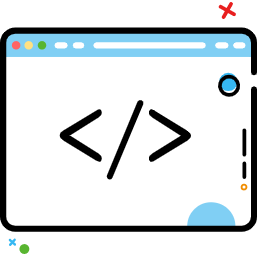Github检索技巧
Github检索技巧
# 关键词检索
组合搜索中间用 空格 隔开
in:name example 名字中有example
in:readme example readme中有example
in:description example 描述中有example
stars:>1000 stars>1000
forks:>1000 fork>1000
pushed:>2019-09-01 2019年9月1日后有更新的
language:java 用Java编写的项目
# 其他
要找协议是最为宽松的 Apache License 2 的代码,可以这样
license:apache-2.0 spring cloud
# Docs
官方文档 📚搜索仓库 (opens new window)
提示:
- 有关可以添加到任何搜索限定符以进一步改善结果的搜索语法列表,请参阅“了解搜索语法 (opens new window)”。
- 对多个字词的搜索词使用引号。 例如,如果要搜索具有标签 "In progress" 的议题,可搜索
label:"in progress"。 搜索不区分大小写。
# 按仓库名称、说明或自述文件内容搜索 (opens new window)
通过 in 限定符,您可以将搜索限制为仓库名称、仓库说明、自述文件内容或这些的任意组合。 如果省略此限定符,则只搜索仓库名称和说明。
| 限定符 | 示例 |
|---|---|
in:name | jquery in:name (opens new window) 匹配仓库名称中含有 "jquery" 的仓库。 |
in:description | jquery in:name,description (opens new window) 匹配仓库名称或说明中含有 "jquery" 的仓库。 |
in:readme | jquery in:readme (opens new window) 匹配仓库自述文件中提及 "jquery" 的仓库。 |
repo:owner/name | repo:octocat/hello-world (opens new window) 匹配特定仓库名称。 |
# 基于仓库的内容搜索 (opens new window)
您可以使用 in:readme 限定符,通过搜索仓库自述文件中的内容来查找仓库。 更多信息请参阅“关于自述文件 (opens new window)”。
除了使用 in:readme 以外,无法通过搜索仓库内的特定内容来查找仓库。 要搜索仓库内的特定文件或内容,您可以使用查找器或代码特定的搜索限定符。 更多信息请参阅“在 GitHub 上查找文件 (opens new window)”和“搜索代码 (opens new window)”。
| 限定符 | 示例 |
|---|---|
in:readme | octocat in:readme (opens new window) 匹配仓库自述文件中提及 "octocat" 的仓库。 |
# 在用户或组织的仓库内搜索 (opens new window)
要在特定用户或组织拥有的所有仓库中搜索,您可以使用 user 或 org 限定符。
| 限定符 | 示例 |
|---|---|
user:*USERNAME* | user:defunkt forks:>100 (opens new window) 匹配来自 @defunkt、拥有超过 100 复刻的仓库。 |
org:*ORGNAME* | org:github (opens new window) 匹配来自 GitHub 的仓库。 |
# 按仓库大小搜索 (opens new window)
size 限定符使用大于、小于和范围限定符查找匹配特定大小(以千字节为单位)的仓库。 更多信息请参阅“了解搜索语法 (opens new window)”。
| 限定符 | 示例 |
|---|---|
size:*n* | size:1000 (opens new window) 匹配恰好为 1 MB 的仓库。 |
| size:>=30000 (opens new window) 匹配至少为 30 MB 的仓库。 | |
| size:<50 (opens new window) 匹配小于 50 KB 的仓库。 | |
| size:50..120 (opens new window) 匹配介于 50 KB 与 120 KB 之间的仓库。 |
# 按关注者数量搜索 (opens new window)
您可以使用 followers 限定符以及大于、小于和范围限定符,基于关注仓库的用户数量过滤仓库。 更多信息请参阅“了解搜索语法 (opens new window)”。
| 限定符 | 示例 |
|---|---|
followers:*n* | node followers:>=10000 (opens new window) 匹配有 10,000 或更多关注者提及文字 "node" 的仓库。 |
| styleguide linter followers:1..10 (opens new window) 匹配拥有 1 到 10 个关注者并且提及 "styleguide linter" 一词的的仓库。 |
# 按复刻数量搜索 (opens new window)
forks 限定符使用大于、小于和范围限定符指定仓库应具有的复刻数量。 更多信息请参阅“了解搜索语法 (opens new window)”。
| 限定符 | 示例 |
|---|---|
forks:*n* | forks:5 (opens new window) 匹配只有 5 个复刻的仓库。 |
| forks:>=205 (opens new window) 匹配具有至少 205 个复刻的仓库。 | |
| forks:<90 (opens new window) 匹配具有少于 90 个复刻的仓库。 | |
| forks:10..20 (opens new window) 匹配具有 10 到 20 个复刻的仓库。 |
# 按星号数量搜索 (opens new window)
您可以使用大于、小于和范围限定符,基于仓库的星标数量来搜索仓库。 更多信息请参阅“使用星标保存仓库 (opens new window)”和“了解搜索语法 (opens new window)”。
| 限定符 | 示例 |
|---|---|
stars:*n* | stars:500 (opens new window) 匹配恰好具有 500 个星号的仓库。 |
| stars:10..20 (opens new window) 匹配具有 10 到 20 个星号、小于 1000 KB 的仓库。 | |
| stars:>=500 fork:true language:php (opens new window) 匹配具有至少 500 个星号,包括复刻的星号(以 PHP 编写)的仓库。 |
# 按仓库创建或上次更新时间搜索 (opens new window)
您可以基于创建时间或上次更新时间过滤仓库。 对于仓库创建,您可以使用 created 限定符;要了解仓库上次更新的时间,您要使用 pushed 限定符。 pushed 限定符将返回仓库列表,按仓库中任意分支上最近进行的提交排序。
两者均采用日期作为参数。 日期格式必须遵循 ISO8601 (opens new window)标准,即 YYYY-MM-DD(年-月-日)。 您也可以在日期后添加可选的时间信息 THH:MM:SS+00:00,以便按小时、分钟和秒进行搜索。 这是 T,随后是 HH:MM:SS(时-分-秒)和 UTC 偏移 (+00:00)。
搜索日期时,可以使用大于、小于和范围限定符来进一步筛选结果。 更多信息请参阅“了解搜索语法 (opens new window)”。
| 限定符 | 示例 |
|---|---|
created:*YYYY-MM-DD* | webos created:<2011-01-01 (opens new window) 匹配具有 "webos" 字样、在 2011 年之前创建的仓库。 |
pushed:*YYYY-MM-DD* | css pushed:>2013-02-01 (opens new window) 匹配具有 "css" 字样、在 2013 年 1 月之后收到推送的仓库。 |
| case pushed:>=2013-03-06 fork:only (opens new window) 匹配具有 "case" 字样、在 2013 年 3 月 6 日或之后收到推送并且作为复刻的仓库。 |
# 按语言搜索 (opens new window)
您可以根据仓库中代码的语言搜索仓库。
| 限定符 | 示例 |
|---|---|
language:*LANGUAGE* | rails language:javascript (opens new window) 匹配具有 "rails" 字样、以 JavaScript 编写的仓库。 |
# 按主题搜索 (opens new window)
您可以找到按特定主题分类的所有仓库。 更多信息请参阅“使用主题对仓库分类 (opens new window)”。
| 限定符 | 示例 |
|---|---|
topic:*TOPIC* | topic:jekyll (opens new window)匹配已归类为 "jekyll" 主题的仓库。 |
# 按主题数量搜索 (opens new window)
您可以使用 topics 限定符以及大于、小于和范围限定符,根据应用于仓库的主题数量来搜索仓库。 更多信息请参阅“使用主题对仓库分类 (opens new window)”和“了解搜索语法 (opens new window)”。
| 限定符 | 示例 |
|---|---|
topics:*n* | topics:5 (opens new window) 匹配具有五个主题的仓库。 |
| topics:>3 (opens new window) 匹配超过三个主题的仓库。 |
# 按许可搜索 (opens new window)
您可以根据仓库中许可的类型搜索仓库。 您必须使用许可关键字,按特定许可或许可系列来过滤仓库。 更多信息请参阅“许可仓库 (opens new window)”。
| 限定符 | 示例 |
|---|---|
license:*LICENSE_KEYWORD* | license:apache-2.0 (opens new window) 匹配根据 Apache License 2.0 授权的仓库。 |
# 按仓库可见性搜索 (opens new window)
您可以根据仓库的可见性过滤搜索。 更多信息请参阅“关于仓库可见性 (opens new window)”。
| 限定符 | 示例 | ------------- | ------------- | | is:public | is:public org:github (opens new window) 匹配 GitHub 拥有的公共仓库。 | is:internal | is:internal test (opens new window) 匹配您可以访问并且包含单词 "test" 的内部仓库。 | is:private | is:private pages (opens new window) 匹配您可以访问并且包含单词 "pages" 的私有仓库。
# 基于仓库是否为镜像搜索 (opens new window)
您可以根据仓库是否为镜像以及托管于其他位置托管来搜索仓库。 更多信息请参阅“寻找在 GitHub 上参与开源项目的方法 (opens new window)”。
| 限定符 | 示例 |
|---|---|
mirror:true | mirror:true GNOME (opens new window) 匹配是镜像且包含 "GNOME" 字样的仓库。 |
mirror:false | mirror:false GNOME (opens new window) 匹配并非镜像且包含 "GNOME" 字样的仓库。 |
# 基于仓库是否已存档搜索 (opens new window)
您可以基于仓库是否已存档来搜索仓库。 更多信息请参阅“关于存档仓库 (opens new window)”。
| 限定符 | 示例 |
|---|---|
archived:true | archived:true GNOME (opens new window) 匹配已存档且包含 "GNOME" 字样的仓库。 |
archived:false | archived:false GNOME (opens new window) 匹配未存档且包含 "GNOME" 字样的仓库。 |
# 基于具有 good first issue 或 help wanted 标签的议题数量搜索 (opens new window)
您可以使用限定符 help-wanted-issues:>n 和 good-first-issues:>n 搜索具有最少数量标签为 help-wanted 或 good-first-issue 议题的仓库。 更多信息请参阅“通过标签鼓励对项目做出有益的贡献 (opens new window)”。
| 限定符 | 示例 |
|---|---|
good-first-issues:>n | good-first-issues:>2 javascript (opens new window) 匹配具有超过两个标签为 good-first-issue 的议题且包含 "javascript" 字样的仓库。 |
help-wanted-issues:>n | help-wanted-issues:>4 react (opens new window) 匹配具有超过四个标签为 help-wanted 的议题且包含 "React" 字样的仓库。 |
# 延伸阅读 (opens new window)
# 排序搜索结果
您可以使用 Sort(排序)菜单或通过将 sort 限定符添加到查询来排序 GitHub 搜索结果。
使用 Sort(排序)菜单可按相关性、星号数量、复刻数量以及项目最近更新时间来排序结果。
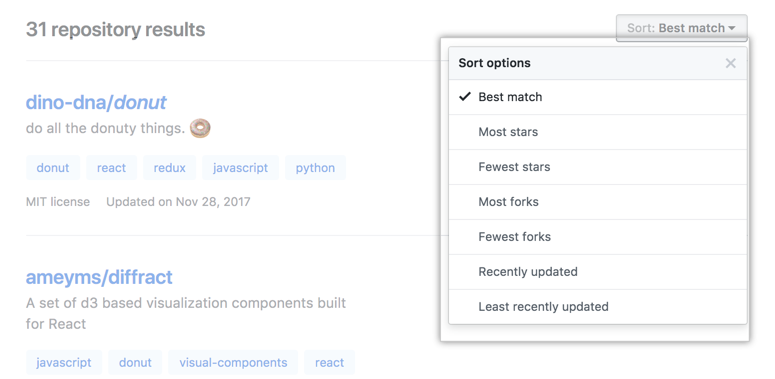
要按交互、反应、作者日期、提交者日期或项目最近更新时间来排序,您可以将 sort 限定符添加到搜索查询。
# 按交互排序 (opens new window)
sort:interactions 限定符按最高反应和评论总数排序。
| 限定符 | 示例 |
|---|---|
sort:interactions 或 sort:interactions-desc | org:github sort:interactions (opens new window) 匹配 GitHub 所拥有仓库中的议题,按最高反应和评论总数排序。 |
sort:interactions-asc | org:github sort:interactions-asc (opens new window) 匹配 GitHub 所拥有仓库中的议题,按最低反应和评论总数排序。 |
# 按反应排序 (opens new window)
sort:reactions 限定符按反应数量或类型排序。
| 限定符 | 示例 |
|---|---|
sort:reactions 或 sort:reactions-desc | org:github sort:reactions (opens new window) 匹配 GitHub 所拥有仓库中的议题,按最高反应数量排序。 |
sort:reactions-asc | org:github sort:reactions-asc (opens new window) 匹配 GitHub 所拥有仓库中的议题,按反应数量升序排序(最少到最多)。 |
sort:reactions-*reaction* | org:github sort:reactions-+1 (opens new window) 匹配 GitHub 所拥有仓库中的议题,按最多赞成 (👍) 反应数排序。 |
| org:github sort:reactions--1 (opens new window) 匹配 GitHub 所拥有仓库中的议题,按最多不赞成 (👎) 反应数排序。 | |
| org:github sort:reactions-smile (opens new window) 匹配 GitHub 所拥有仓库中的议题,按最多大笑 (😄) 反应数排序。 | |
| org:github sort:reactions-tada (opens new window) 匹配 GitHub 所拥有仓库中的议题,按最多欢呼 (🎉) 反应数排序。 | |
| org:github sort:reactions-heart (opens new window) 匹配 GitHub 所拥有仓库中的议题,按最多红心 (❤️) 反应数排序。 |
# 按作者日期排序 (opens new window)
sort:author-date 限定符按作者日期降序或升序排序。
| 限定符 | 示例 |
|---|---|
sort:author-date 或 sort:author-date-desc | feature org:github sort:author-date (opens new window) 匹配 GitHub 所拥有仓库中含有 "feature" 字样的提交,按作者日期降序排序。 |
sort:author-date-asc | feature org:github sort:author-date-asc (opens new window) 匹配 GitHub 所拥有仓库中含有 "feature" 字样的提交,按作者日期升序排序。 |
# 按提交者日期排序 (opens new window)
sort:committer-date 限定符按提交者日期降序或升序排序。
| 限定符 | 示例 |
|---|---|
sort:committer-date 或 sort:committer-date-desc | feature org:github sort:committer-date (opens new window) 匹配 GitHub 所拥有仓库中含有 "feature" 字样的提交,按提交者日期降序排序。 |
sort:committer-date-asc | feature org:github sort:committer-date-asc (opens new window) 匹配 GitHub 所拥有仓库中含有 "feature" 字样的提交,按提交者日期升序排序。 |
# 按更新日期排序 (opens new window)
sort:updated 限定符按项目最近更新日期排序。
| 限定符 | 示例 |
|---|---|
sort:updated 或 sort:updated-desc | feature sort:updated (opens new window) 匹配含有 "feature" 字样的仓库,按最近更新日期排序。 |
sort:updated-asc | feature sort:updated-asc (opens new window) 匹配含有 "feature" 字样的仓库,按最远更新日期排序。 |
# 在复刻中搜索
默认情况下,forks 不会在搜索结果中显示。 如果复刻满足特定条件,您可以选择在仓库搜索以及在代码搜索中包括它们。
要在仓库搜索 (opens new window)结果中显示复刻,请将 fork:true 或 fork:only 添加到查询。
仅当复刻具有比父仓库更多的星号时,才会为代码搜索 (opens new window)编索引。 您无法在比父项具有更少星号的复刻中搜索代码。 要在代码搜索结果中显示比父仓库具有更多星号的复刻,请将 fork:true 或 fork:only 添加到查询。
fork:true 限定符查找匹配搜索查询的所有结果,包括复刻。 fork:only 限定符仅查找匹配搜索查询的复刻。
| 限定符 | 示例 |
|---|---|
fork:true | github fork:true (opens new window) 匹配包含 "github" 字样的所有仓库,包括复刻。 |
| android language:java fork:true (opens new window) 匹配复刻和普通仓库中包含 "android" 字样、以 Java 编写的代码。 | |
fork:only | github fork:only (opens new window) 匹配包含 "github" 字样的所有复刻仓库。 |
| forks:>500 fork:only (opens new window) 匹配具有超过 500 个复刻的仓库,并且只返回作为复刻的仓库。 |