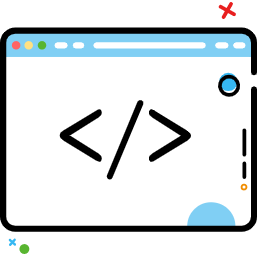ProgressBar进度条
ProgressBar进度条
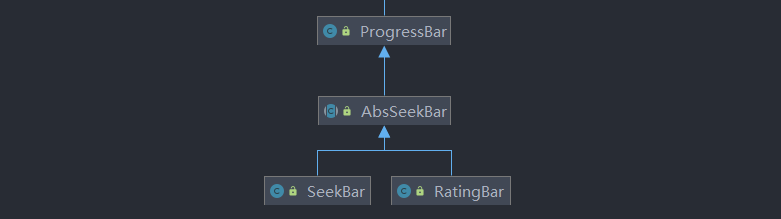
# 1. ProgressBar进度条
ProgressBar(进度条)是Android基本UI控件中的,ProgressBar的应用场景很多,比如 用户登录时,后台在发请求,以及等待服务器返回信息,这个时候会用到进度条;或者当在进行一些比较 耗时的操作,需要等待一段较长的时间,这个时候如果没有提示,用户可能会以为程序Carsh或者手机死机了,这样会大大降低用户体验,所以在需要进行耗时操作的地方,添加上进度条,让用户知道当前的程序在执行中,也可以直观的告诉用户当前任务的执行进度等!
常用属性详解:
| android:max | 进度条的最大值 |
|---|---|
| android:progressDrawable | 设置轨道对应的Drawable对象 |
| android:indeterminate | 如果设置成true,则进度条不精确显示进度 |
| android:indeterminateDrawable | 设置不显示进度的进度条的Drawable对象 |
| android:indeterminateDuration | 设置不精确显示进度的持续时间 |
| android:secondaryProgress | 二级进度条,类似于视频播放的一条是当前播放进度,一条是缓冲进度,前者通过progress属性进行设置 |
对应的再Java中我们可调用下述方法:
getMax():返回这个进度条的范围的上限getProgress():返回进度getSecondaryProgress():返回次要进度incrementProgressBy(int diff):指定增加的进度isIndeterminate():指示进度条是否在不确定模式下setIndeterminate(boolean indeterminate):设置不确定模式下
系统默认进度条使用实例:
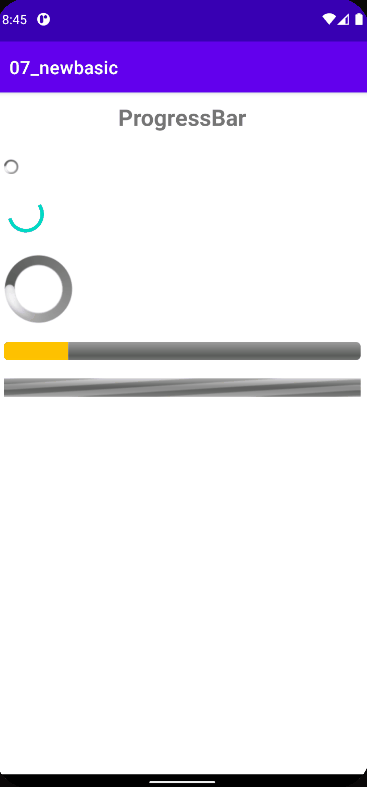
<LinearLayout xmlns:android="http://schemas.android.com/apk/res/android"
xmlns:tools="http://schemas.android.com/tools"
android:layout_width="match_parent"
android:layout_height="match_parent"
android:orientation="vertical"
tools:context=".MainActivity">
<!-- 系统提供的圆形进度条,依次是大中小 -->
<ProgressBar
style="@android:style/Widget.ProgressBar.Small"
android:layout_width="wrap_content"
android:layout_height="wrap_content" />
<ProgressBar
android:layout_width="wrap_content"
android:layout_height="wrap_content" />
<ProgressBar
style="@android:style/Widget.ProgressBar.Large"
android:layout_width="wrap_content"
android:layout_height="wrap_content" />
<!--系统提供的水平进度条-->
<ProgressBar
style="@android:style/Widget.ProgressBar.Horizontal"
android:layout_width="match_parent"
android:layout_height="wrap_content"
android:max="100"
android:progress="18" />
<ProgressBar
style="@android:style/Widget.ProgressBar.Horizontal"
android:layout_width="match_parent"
android:layout_height="wrap_content"
android:layout_marginTop="10dp"
android:indeterminate="true" />
</LinearLayout>
2
3
4
5
6
7
8
9
10
11
12
13
14
15
16
17
18
19
20
21
22
23
24
25
26
27
28
29
30
31
32
33
34
35
36
37
38
39
# 1.1 动画来替代圆形进度条
使用一套连续图片,形成一个帧动画,当需要进度图的时候,让动画可见,不需要的时候让动画不可见即可!
定义一个AnimationDrawable文件:在drawable目录下新建一个amin_pgbar.xml的资源文件:
<?xml version="1.0" encoding="utf-8"?>
<animation-list xmlns:android="http://schemas.android.com/apk/res/android"
android:oneshot="false" >
<item
android:drawable="@drawable/loading_01"
android:duration="200"/>
<item
android:drawable="@drawable/loading_02"
android:duration="200"/>
<item
android:drawable="@drawable/loading_03"
android:duration="200"/>
<item
android:drawable="@drawable/loading_04"
android:duration="200"/>
<item
android:drawable="@drawable/loading_05"
android:duration="200"/>
<item
android:drawable="@drawable/loading_06"
android:duration="200"/>
<item
android:drawable="@drawable/loading_07"
android:duration="200"/>
<item
android:drawable="@drawable/loading_08"
android:duration="200"/>
<item
android:drawable="@drawable/loading_09"
android:duration="200"/>
<item
android:drawable="@drawable/loading_10"
android:duration="200"/>
<item
android:drawable="@drawable/loading_11"
android:duration="200"/>
<item
android:drawable="@drawable/loading_12"
android:duration="200"/>
</animation-list>
2
3
4
5
6
7
8
9
10
11
12
13
14
15
16
17
18
19
20
21
22
23
24
25
26
27
28
29
30
31
32
33
34
35
36
37
38
39
40
41
42
# 1.2 简单自定义Processbar
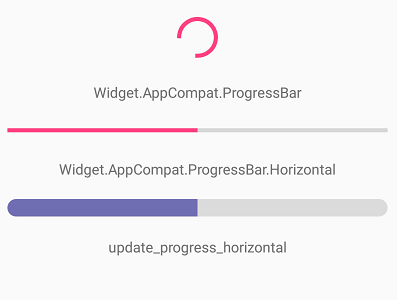
样式style
<ProgressBar
style="@style/Widget.AppCompat.ProgressBar"
android:layout_width="match_parent"
android:layout_height="wrap_content"
android:max="100"/>
2
3
4
5
系统是默认样式有
style="@style/Widget.AppCompat.ProgressBar"圆形进度
style="@style/Widget.AppCompat.ProgressBar.Horizontal"水平进度条
在res/values/styles里边新建
<style name="update_progress_horizontal" parent="Widget.AppCompat.ProgressBar.Horizontal">
<item name="android:indeterminateOnly">false</item>
<!--进度条的进度颜色drawable文件-->
<item name="android:progressDrawable">@drawable/progress_indeterminate_horizontal</item>
<!--进度条的最小高度-->
<item name="android:minHeight">17dp</item>
<!--进度条的最大高度-->
<item name="android:maxHeight">17dp</item>
</style>
2
3
4
5
6
7
8
9
然后再ProgressBar中引用我们自定义的样式就可以了。
<ProgressBar
style="@style/update_progress_horizontal"
android:layout_width="match_parent"
android:layout_height="wrap_content"
android:max="100"/>
2
3
4
5
update_progress_horizontal其中的android:progressDrawable我们可以自己定义进度条的颜色。
在res/drawable下新建progress_indeterminate_horizontal文件(layer-list类型的)
<?xml version="1.0" encoding="utf-8"?>
<layer-list xmlns:android="http://schemas.android.com/apk/res/android" >
<!--未加载的进度区域-->
<item android:id="@android:id/background">
<shape>
<!--进度条的圆角-->
<corners android:radius="15dip" />
<!--未加载的进度区域颜色-->
<solid android:color="#FFDBDBDB"/>
</shape>
</item>
<!--缓冲的进度的颜色,一般视频播放的缓冲区域-->
<item android:id="@android:id/secondaryProgress">
<clip>
<shape>
<!--进度条的圆角-->
<corners android:radius="15dip" />
<!--缓冲的进度的颜色,一般视频播放的缓冲进度-->
<solid android:color="#80C07AB8"/>
</shape>
</clip>
</item>
<!--已经加载完的进度的区域-->
<item android:id="@android:id/progress">
<clip>
<shape>
<!--进度条的圆角-->
<corners android:radius="15dip" />
<!--已经加载完的进度的颜色-->
<solid android:color="#FF706EB3"/>
</shape>
</clip>
</item>
</layer-list>
2
3
4
5
6
7
8
9
10
11
12
13
14
15
16
17
18
19
20
21
22
23
24
25
26
27
28
29
30
31
32
33
34
# 2. 复杂自定义ProgressBar
- 🤡自定义View--ProgressBar篇(一) (opens new window)
- 🤦♀️定义View--ProgressBar篇(二) (opens new window)
- 自定义View--ProgressBar篇(三) (opens new window)
开源控件
lzyzsd (opens new window) / CircleProgress (opens new window)
EthanCo (opens new window) / CircleProgress (opens new window)